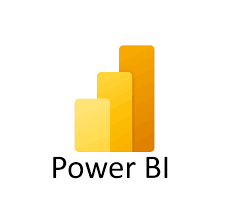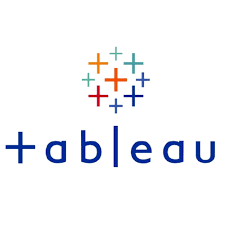Microsoft Power BI Desktop is a leading business analytics tool that enables users to analyze and visualize data from multiple sources. With its intuitive interface and advanced analytics capabilities, Power BI Desktop empowers users to create interactive reports and dashboards that drive business insights. Whether you’re a data analyst, business user, or IT professional, Microsoft Power BI Desktop provides the tools you need to unlock the full potential of your data and drive better decision-making.
PowerBI Monthly Update
Key Features
1. Data Visualization Excellence:
Microsoft Power BI is synonymous with stunning visualizations. Its rich array of charts, graphs, and maps empowers users to create compelling reports and dashboards. The drag-and-drop interface makes it easy for both technical and non-technical users to design visually appealing representations of their data.
2. Data Connectivity Beyond Boundaries:
One of Power BI’s standout features is its extensive data connectivity options. From traditional sources like Excel and SQL Server to cloud-based solutions such as Azure and SharePoint, Power BI seamlessly integrates with a myriad of data sources. This versatility allows users to aggregate and analyze data from diverse platforms, providing a holistic view of their business.
3. Data Transformation Mastery:
Power BI’s data transformation capabilities, fueled by Power Query, empower users to shape and clean their data effortlessly. Whether it’s filtering out irrelevant information or merging multiple datasets, the tool provides an intuitive environment for enhancing data quality and structure.
4. Robust Data Modeling:
Building relationships between different data tables is a breeze with Power BI. The tool’s data modeling capabilities enable users to create a unified data model, establishing connections that reveal hidden patterns and insights. Calculated columns and measures further enhance the depth of analysis.
5. Conversational Insights with Natural Language Queries:
With Power BI’s Q&A feature, users can interact with their data using natural language queries. This bridges the gap between data and decision-makers, allowing for a more intuitive exploration of insights.
6. Mobile Accessibility on the Go:
In a world where business doesn’t stop, Power BI ensures that insights are accessible on the go. Dedicated mobile apps for iOS and Android devices provide a responsive and seamless experience, allowing users to stay informed regardless of their location.
7. Collaboration in Real-Time:
Power BI fosters a collaborative environment by enabling users to share reports and dashboards securely. Real-time collaboration features, including comments and annotations, facilitate effective communication among team members.
8. Fortified Security Measures:
Security is paramount in the world of data analytics. Power BI addresses this concern by offering row-level security and encryption features. Organizations can control access to specific data based on user roles, ensuring that sensitive information remains protected.
9. Integration Excellence:
A key strength of Power BI lies in its seamless integration with the Microsoft ecosystem. Whether it’s Azure, Excel, or Office 365, Power BI effortlessly connects with other Microsoft products. Additionally, the tool supports embedding reports and dashboards into external applications and websites, providing a cohesive user experience.
Pros & Cons
Pros Of Power BI
1. User-Friendly Interface:
Power BI’s user-friendly interface stands out as a major advantage. The intuitive drag-and-drop functionality allows users with varying technical expertise to navigate the tool effortlessly.
2. Diverse Data Source Compatibility:
The ability to connect to a wide range of data sources provides businesses with the flexibility needed for comprehensive data analysis. Power BI accommodates both on-premises and cloud-based data, catering to diverse organizational needs.
3. Scalability for All Business Sizes:
Whether you’re a small startup or a large enterprise, Power BI scales to meet your requirements. This scalability ensures that the tool remains a valuable asset as your business grows.
4. Vibrant User Community and Support:
The Power BI user community is vibrant and extensive. Forums, discussion groups, and online resources abound, providing a valuable space for sharing knowledge and troubleshooting issues. Additionally, Microsoft’s support resources offer comprehensive assistance for users.
5. Regular Updates for Continuous Improvement:
Microsoft’s commitment to continuous improvement is evident in the regular updates released for Power BI. Users can expect new features, improvements, and security enhancements to keep their analytics environment up to date.
Cons Of Power Bi
1. Learning Curve for Advanced Features:
While Power BI is user-friendly, mastering advanced features may pose a challenge for some users. Training and familiarization may be necessary for individuals seeking to leverage the full potential of the tool.
2. Cost Considerations:
The cost associated with Power BI, particularly the Pro and Premium plans, may be a deterrent for smaller businesses or organizations with budget constraints. Evaluating the return on investment against the specific needs of the business is crucial.
3. Customization Limitations for Specialized Requirements:
For highly specialized requirements, Power BI’s customization options may have limitations. Businesses with unique analytics needs may find the tool’s capabilities to be slightly constrained.
4. Dependency on Microsoft Ecosystem:
While integration with the Microsoft ecosystem is a pro for organizations already using Microsoft products, it can be a con for those with a different technology stack. Dependency on a specific ecosystem may limit flexibility for some businesses.
Price Detail
Understanding the pricing structure is essential for organizations considering the adoption of Microsoft Power BI. As of the last available information:
1. Power BI Desktop:
- Free desktop application for creating reports and dashboards.
2. Power BI Pro:
- Paid subscription on a per-user basis.
- Offers additional collaboration and sharing features.
- Suitable for businesses with a moderate user base requiring advanced features.
3. Power BI Premium:
- Designed for larger enterprises with extensive data and user requirements.
- Available on a capacity-based subscription.
- Offers dedicated cloud capacity and additional premium features.
It’s crucial for organizations to carefully evaluate their needs and choose a pricing plan that aligns with their budget and requirements. Microsoft’s official website provides the most up-to-date and detailed information on Power BI pricing.